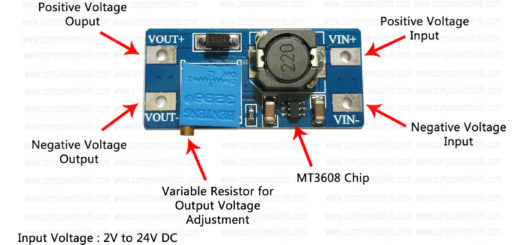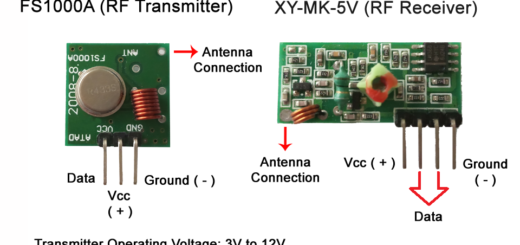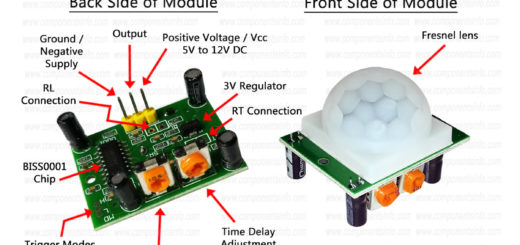TP4056 3.7V Li-ion 18650 Battery Charger Module Pinout, Datasheet & Details
In this article we will discuss about the TP4056 3.7V li-ion 18650 battery charger module pinout, datasheet & details about this module. TP4056 charging module is a small size li ion battery charger module. This module uses one IC and few discrete to make a high quality charging module that can provide the required charging procedure to li-ion battery which makes the battery life long and charge it effectively and to its full extent due to which the battery provides its full backup.
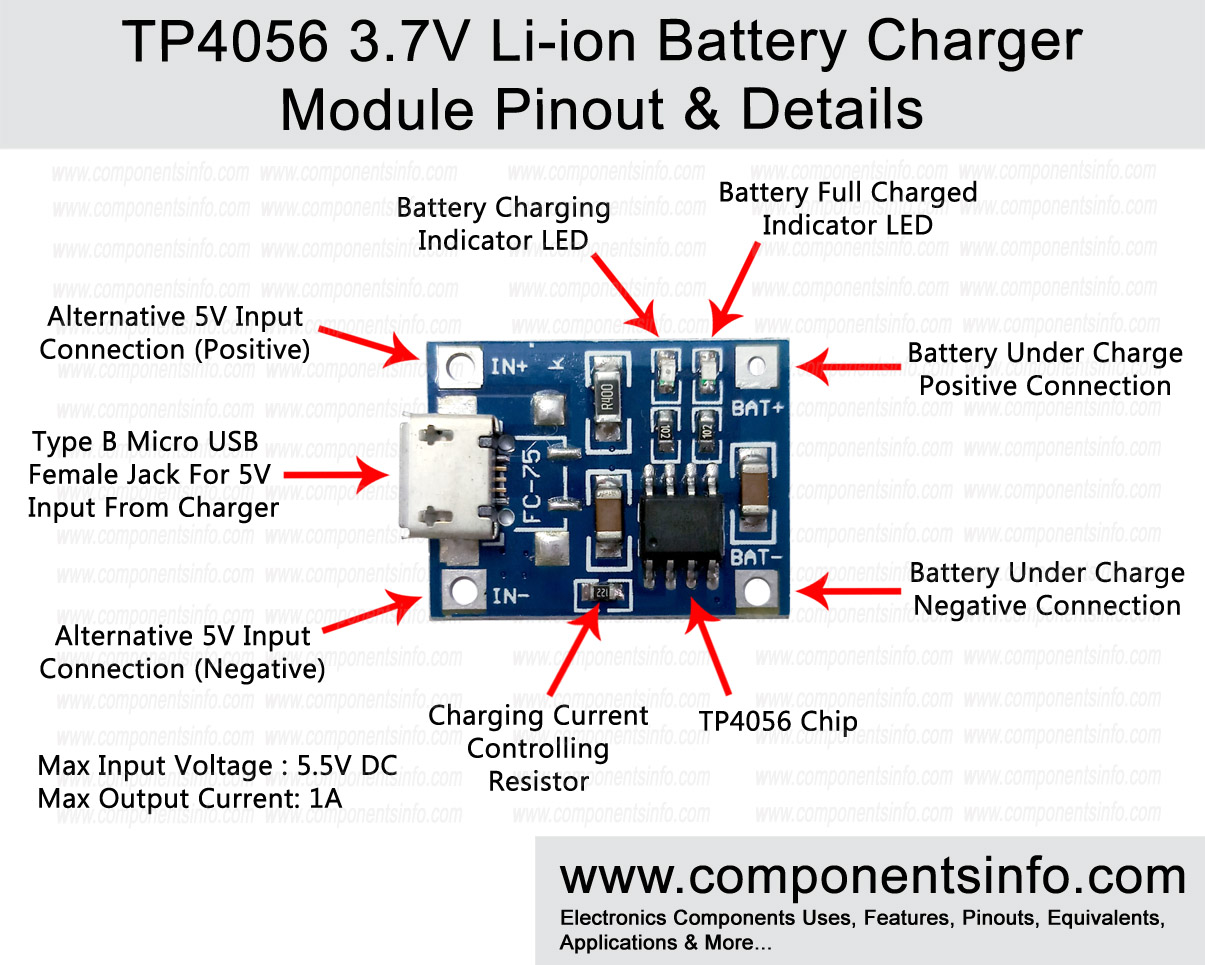
TP4056 Module Features & Technical Specs:
- Over Current Protection
- Output charging current can be controlled or adjusted from a single resistor
- General Micro USB Female Connector
- Battery Charging Indication LED
- Battery full Charged Indication LED
- Battery auto cutoff from the charging circuit when fully charged
- Soft Start Charging
- It can charge any size of 3.7V Li-ion cell
- Low cost and reliable Li-ion battery charger
- Battery temperature measurement inside (Disconnect charging when temperature of the battery goes high than normal)
- Can connected to any USB port with a USB cable
TP4056 Charging Module Explained / Description:
TP4056 module is a very efficient 3.7V single li ion cell or lithium ion cell charging module. It can not only charge 18650 cell but a wide variety of different sized and kinds of 3.7V li ion batteries. The heart of the module is a TP4056 IC that is an advanced lithium battery charging IC. The IC is built and internally programed to provide efficient charging to a li ion cell which increases the cell back up and life.
The IC also has a temperature input pin from which we can connect a temperature sensor NTC type. The temperature sensor must be attached with the body of the battery to detect the temperature of the battery while charging. The IC is also programed to disconnect the charging when the battery temperature goes above from a limit set inside the IC’s program. The module is also having two indicators LEDs also marked in the module pinout & details above. One LED indicates the battery charging in progress and when the battery become full charged it automatically gets deactivated and the another LED will become activated to indicate that the battery is fully charged.
The max output current of the module is 1A but it can be adjusted with a resistor which we will discuss later in the article.
Output Current Controlling Resistor:
The output charging current of the module can be controlled by a single resistor shown in the above module image. For getting a desired current you have to change this resistor according to your charging current requirements. Here is the list in which you will find which value of resistor will provide how much maximum output current to the battery.
| Resistor Value | Output Current |
|---|---|
| 10K Ohms | 130mA |
| 5K Ohms | 250mA |
| 4K Ohms | 300mA |
| 3K Ohms | 400mA |
| 2K Ohms | 580mA |
| 1.66K Ohms | 690mA |
| 1.5K Ohms | 780mA |
| 1.33K Ohms | 900mA |
| 1.2K Ohms | 1000mA |
Applications:
Solar Chargers
Digital Cameras
Portable Home Appliances
Power Banks
Cell Phones & Tablets
Where TO Use:
TP4056 li ion battery charger module can be used anywhere where you are using portable devices with li ion batteries. For example it can be used to make solar power banks and it can also be used in your electronics projects. Moreover it can also be used as a charger or alternative charger for cell phones, digital cameras and other portable devices.
How TO Use:
Using TP4056 module is very simple for providing input power to the circuit you can use a 5V 2A charger or you can also connect it with any USB outlet. Alternatively you can also connect a 5V 2A supply with the input terminals of the module.
After connecting the supply connect the 3.7V lithium ion cell you want to charge with the battery connections points shown in the image above. The li ion cell should be connected in right polarity or the cell or charger may damage.
Datasheet:
To Download the datasheet just copy and paste the below link in your browser.
https://pdf1.alldatasheet.com/datasheet-pdf/view/1132405/ASIC/TP4056.html