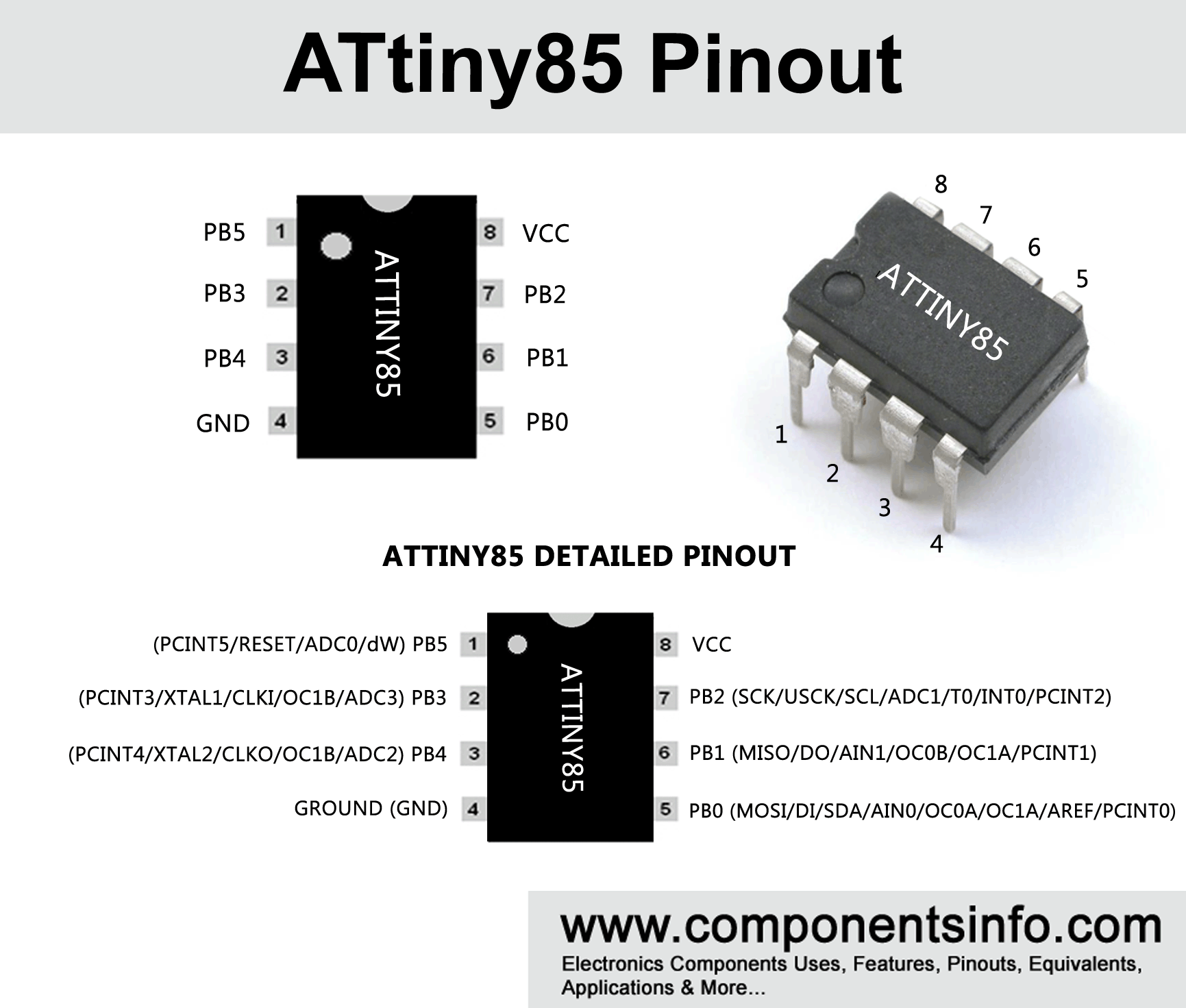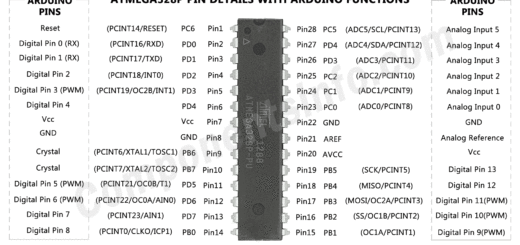ATtiny85 Microcontroller Pinout Diagram, Specs, Features & Datasheet
This post describes ATtiny85 microcontroller pinout diagram, specs, features & datasheet.
ATtiny85 Features / Technical Specifications
- High performance design
- Low power consumption in operating mode on 1.8 volts current consumption is only 300uA & on power down mode current consumption is only 0.1uA on 1.8V.
- Total number of Analog Input pins are 6
- Contains 8 kilobytes of flash memory
- Contains 512 bytes of SRAM
- Contains 512 bytes of EEPROM
- 32 Registers
- Minimum & maximum temperature -40 degree centigrade to 105 degree centigrade
- Advance RISC
- Lock program functionality for programming code security
- Contains total two 8-bit timers or counters one with compare mode and other is high speed.
- Total number of I/O pins are 6
- Universal Serial interface on pin 5,6 and 7.
- Contains USI (Universal Serial Interface)
- 4channels 10 bit ADC
- Watchdog programmable Timer
- Minimum and maximum operating voltage from 1.8V DC to 5.5V DC
Pin Configuration
| Pin# | Pin Description | Pin Function | Pin Description |
|---|---|---|---|
| 1 | PB5 | PCINT5 ADC0 dW RESET | Pin 1 is a reset pin, analog pin, ADC input, bootloader reprogram and remove |
| 2 | PB3 also GPIO3 | XTAL1 CLKI ADC3 OC1B PCINT3 | Pin3 is for USB programming, analog input, XTAL input, PWM |
| 3 | PB4 also GPIO4 | XTAL2 CLKO ADC2 OC1B PCINT4 | Pin4 is for USB programming, analog input, XTAL output, PWM |
| 4 | GND | Ground | Ground / Negative Supply of the system |
| 5 | PB0 also GPIO0 | MOSI AIN0 OC0A OC1A DI SDA AREF PCINT0 | The Pin 5 performs as PWM ouput, SPI communication, 12C communication |
| 6 | PB1 also GPIO1 | MISO AIN1 OC0B OC1A DO PCINT1 | Pin 6 can be used for SPI data output, PWM output |
| 7 | PB2 also GPIO2 | SCK ADC1 T0 SCL PCINT2 | Pin 7 is for analog input, SCK for SPI data & SCL |
| 8 | VCC | Positive Voltage | Positive supply of the system. |
ATtiny85 Description
ATtiny85 is a small size 8 pin microcontroller. It is an advance microcontroller with many good features in its small size. It is another famous microcontroller in 8pins small size microcontrollers. It comes with a lot of features which makes it an ideal small size microcontroller to use in different electronic applications. The 8 kilobytes flash memory, 512 bytes EEPROM and 512 bytes SRAM and many other good features makes it a robust small size microcontroller to run variety of program codes.
In other words we can also say it a small arduino but with limited IO pins, small flash memory, EEPROM and SRAM as compare to the ATmega328p but if your code is small and you want a smaller alternative to Arduino board or ATmega328p microcontroller then this chip can be used. Despite of less number of I/O pins the three pins can be used as analog pins to get the input from sensors.
There are also two other alternatives of ATtiny85 which are ATtiny25 and ATtiny45. But the amount of Flash, SRAM and EEPROM are different in all of them.
Applications
There are thousands of applications and projects can be built with Attiny85 and it’s depend on what you want to build and after planning your idea you have to write code for it.
It can be used for both educational and commercial applications, some of the applications for the chip are listed below.
- Industrial machinery controlling systems
- Solar applications
- IOT based applications
- Power supply and charger based applications
- Weather sensor systems
- Wireless communication applications
- Security based applications
- Medical & health equipment
- Automobile related applications
And many more…
Replacement Or Equivalent
The Attiny85 can be replace with ATtiny25 and ATtiny45 but the amount of Flash memory, EEPROM and SRAM are different in both the alternatives.
How to Use ATtiny85
For using ATtiny85 first you have to save your code in this microcontroller. For saving the code in the chip we have to make an ISP first. There are two options from which you can program this chip. One is by using an arduino UNO board and other is with a dedicated device that can be connected directly to your computer and works as an ISP to send / save the program code in this microcontroller. But using an arduino UNO is a very cost effective way to do that therefore we are discussing about arduino UNO procedure here.
As you know that microcontroller’s needs an ISP to get the program code saved in them. So in this procedure we make the arduino UNO board to work as an ISP for ATtiny85 and for doing so we need to program the arduino board which we are using. The code to program the arduino board and other in depth details about doing this process can be found on this link:
https://maker.pro/arduino/projects/how-to-program-attiny85-with-an-arduino-uno
How to Safely Run ATtiny85 and Get Long Time Performance
To get good performance for a long time or if you want to run the Attiny85 for many years in your application or project it should be known that microcontrollers are very sensitive devices and the user must take care when working with them.
Do not exceed the supply voltage from 5.5V. Always check the voltage source output from an accurate digital millimeter before connecting it to the microcontroller. The DC current on per I/O pin should not be increased from 40mA and the DC current on positive supply and ground pins should not be increased from 200mA.
Check the polarity of pins before applying power and if you are soldering it on circuit board check and clean all the pins for short circuit before applying the power. Use IC socket to place the IC on breadboard or on circuit. IC socket also saves the IC from the heat generated from the soldering iron while soldering. The minimum storage temperature is -65 centigrade and maximum is +150 centigrade. However the minimum and maximum temperature for operating the chip is from -55 centigrade to +125 centigrade.
Datasheet
To Download the datasheet just copy and paste the below link in your browser.
https://ww1.microchip.com/downloads/en/DeviceDoc/Atmel-2586-AVR-8-bit-Microcontroller-ATtiny25-ATtiny45-ATtiny85_Datasheet.pdf